Google makes at least one simple thing very complicated- they don’t tell you exactly how to manage your local business listing for Google map search.
If you own or work for an SMB (small/medium sized business), you may have come across this or may still be confused by it.
In the old days, Google allowed you to add, edit and remove business listings from their Maps search through an interface known as Google Places. This interface actually still exists today. The Google Places interface would allow you to add and edit information about your local business (if you had a physical office location).
However, Google is in the process of phasing out the places interface and forcing all business edits to happen through the Google Plus dashboard. This is sort of the same thing, just with more features. Here’s the rundown:
Plus vs. Places – What’s the Friggin’ Difference?
| Places | G+ | |
|---|---|---|
| Claim/add/remove maps listing? | Yes | Yes |
| Add business category? | Yes | Yes |
| Add business hours of operation? | Yes | Yes |
| Add business description? |
Yes | Yes |
| Has a super-smooth user interface? |
No | Yes |
| Is super slow to apply updates to the web? |
Yes | No |
| Manage Google+profile content (posts, authorship, etc.)? | No | Yes |
| You should use this to manage your Google listings? |
Nope | Yep |
The Winner?
Absolutely never claim your Google listing through Google Places (unless you have 20+ locations or multiple locations but want only 1 G+ page). Head over to the G+ Dashboard and have at it.


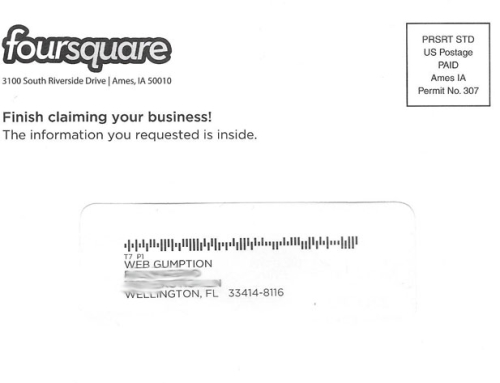
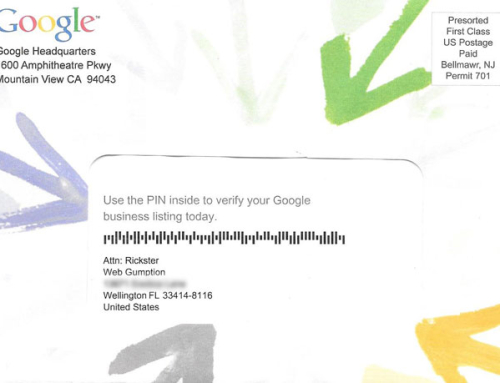
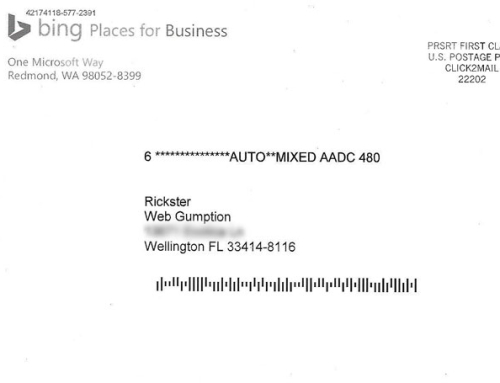
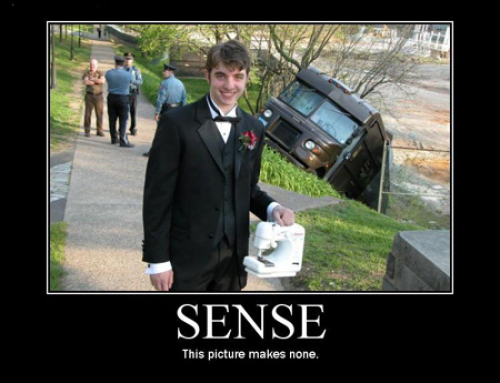
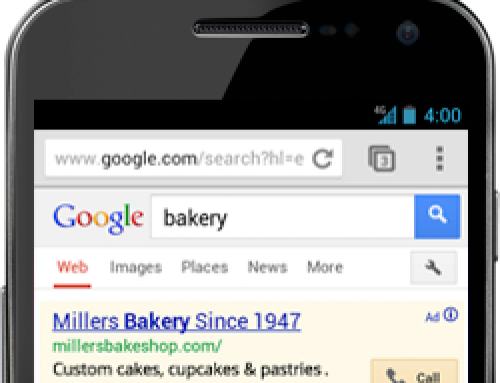
Leave A Comment